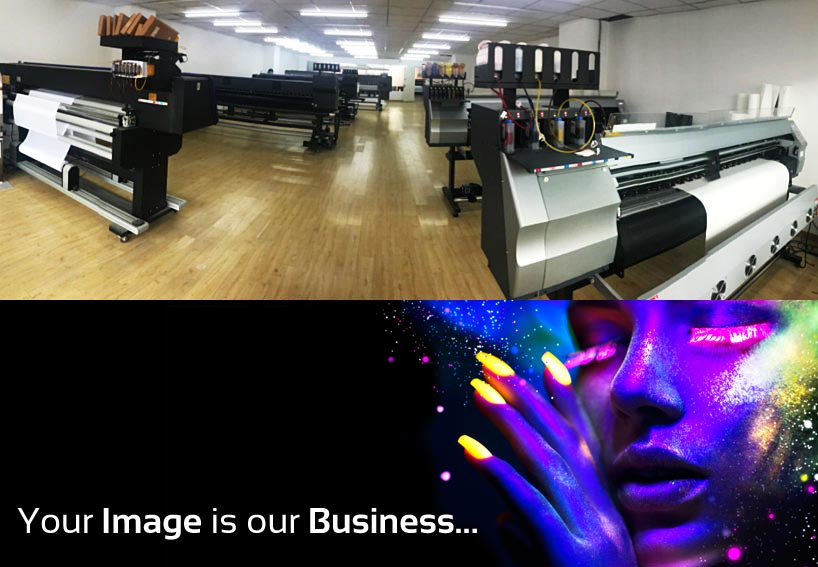Please use our file transfer service WeTransfer (free to use) cleary stating your name / company name and order number in the message e.g. Name Stand12345689.
Naming your file: All files uploaded are to include your order reference number as part of the file name. i.e file name: Stand12345689.pdf
Upload Your Artwork Via WeTransferIf you experience any artwork problems or have artwork questions please feel free to contact us.
Stand banner do not provide a proofing service unless we have designed it or we have agreed to provide a proof before print.
Please note: All quoted lead times are applied from artwork approval, therefore a prompt response to our artwork approval email is advised if your order is time critical.
We utilise a 4 and 6 colour process to provide large format graphics. This process means we cannot reproduce Pantone colours, however all Pantones will be converted to the nearest CMYK equivalent and reproduced as closely as possible.
If colour matching is critical, please provide a hard copy sample of the colour to be matched i.e. a brochure, poster or accurate block colour printout (A5 size minimum). For more information and advice, contact stand banner.